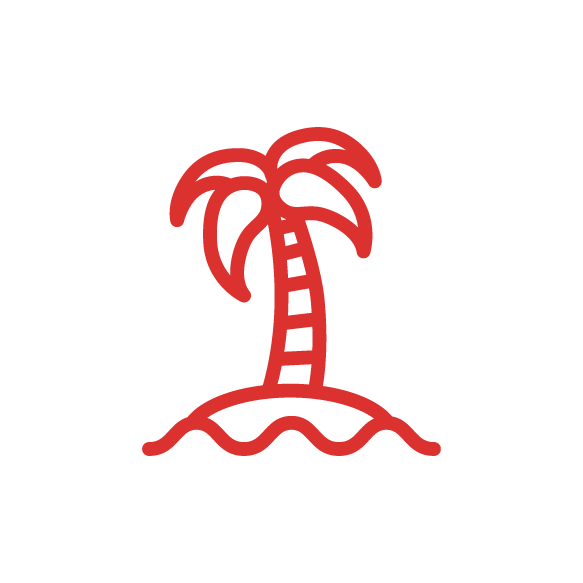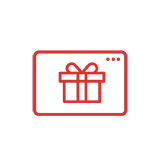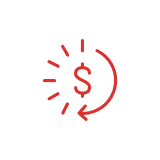About hotpoints®
What is hotpoints?
hotpoints is Westpac's rewards programme, where you can earn hotpoints for purchases you make on a hotpoints credit card.
You can use hotpoints in a number of ways, including hotpoints Pay®, rewards from the hotpoints store, gift cards, Chopper donations and Westpac KiwiSaver Fund contributions.1
What are the benefits?
- Earn hotpoints anywhere Mastercard® is accepted.2
- Use your hotpoints Pay for past purchases.
- Use your hotpoints Pay to pay for purchases anywhere Mastercard® is accepted.3
- Pay with a combination of hotpoints and cash with Points+Pay.4
Choose how you use your hotpoints

Apply for a hotpoints credit card today5
Apply for a Westpac hotpoints credit card and you could earn your hotpoints to redeem in various ways.
FAQs
hotpoints Pay gives you the freedom to use your hotpoints in the way that’s best for you. You can use your hotpoints to pay for your morning coffee, groceries, bills, spontaneous nights out, new furniture, birthday presents, or even your next holiday!
You can use hotpoints Pay for eligible transactions, wherever Mastercard is accepted, whether you’re in store, overseas, or shopping online. See the hotpoints terms and conditions for further details.
Log into Westpac One® online banking, scroll down and select the hotpoints section. Here you’ll see the number of hotpoints you’ve earned and the corresponding dollar value, as well as any expiring points. To turn on hotpoints Pay, click the toggle next to ‘Turn on hotpoints Pay to use hotpoints for your next purchase’.

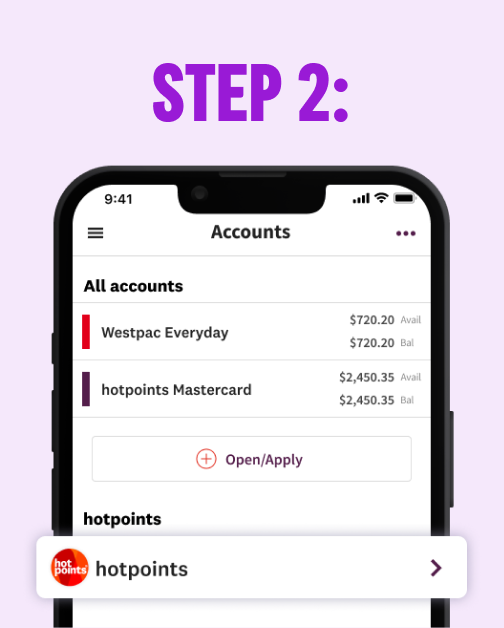
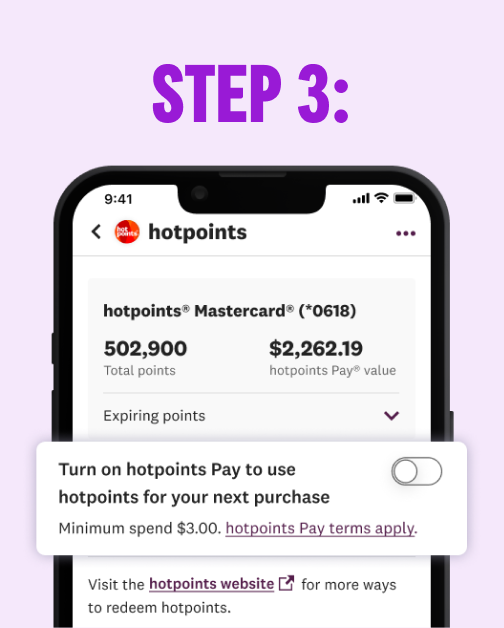
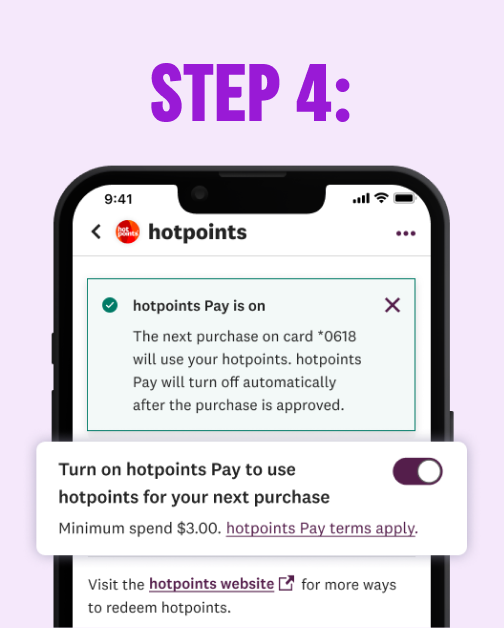
The next time you buy something with your hotpoints Mastercard, your hotpoints will be used, and a credit for that dollar amount will appear on your account within two business days. Plus, you’ll even earn hotpoints on the purchase.
If we have your mobile number, we’ll send you a text message to let you know your redemption was successful. Make sure your mobile number is up-to-date to receive these notifications.
After your transaction has gone through, hotpoints Pay will automatically turn off. To use hotpoints for another purchase, simply start over and turn on hotpoints Pay again.
You can also call us on 0800 861 862, weekdays between 8am and 6pm, and we can turn on hotpoints Pay for you.
Please note, you'll need at least 667 hotpoints to use hotpoints Pay, which equals $3.
- Log into Westpac One online banking.
- Select ‘hotpoints’ under your accounts.
- Select ‘Visit the hotpoints website for more ways to redeem hotpoints’.
- When you land on the hotpoints website, click on the hotpoints Pay tile.
- This will direct you to the hotpoints Pay page where you can click ‘Use hotpoints Pay for past purchases’.
- Select your card and date range and then search your transactions for the purchase you would like to redeem your points on.

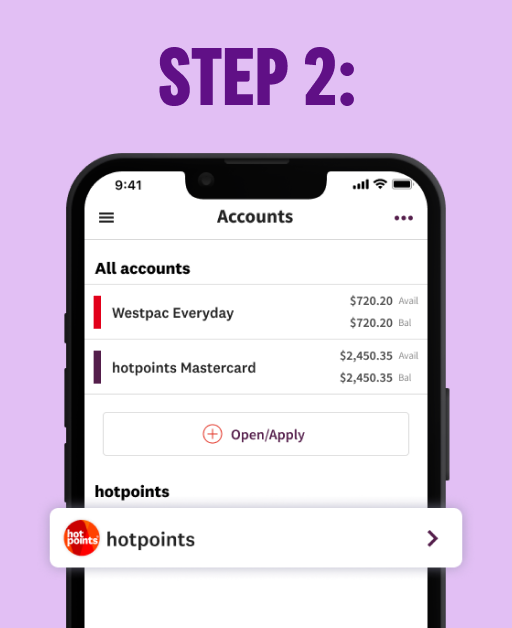
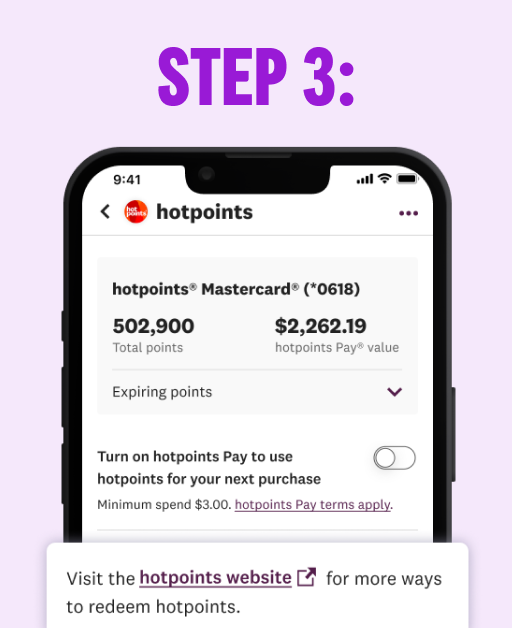
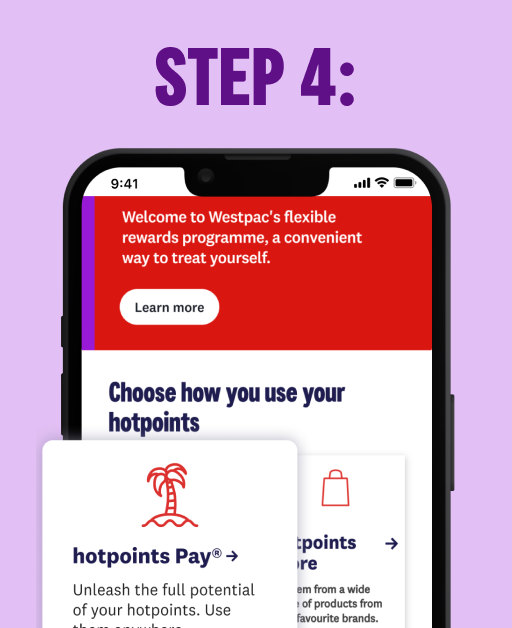
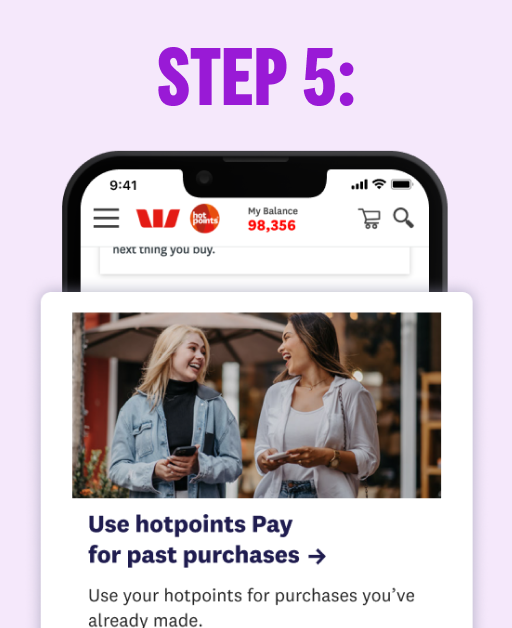
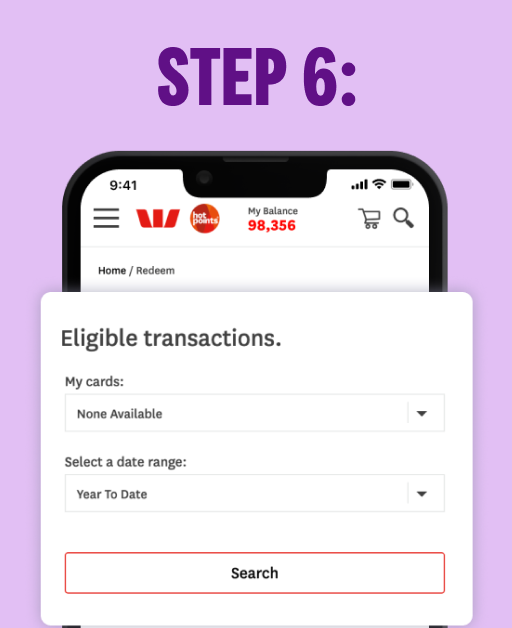
If we have your email address, we’ll send you a confirmation email. To use your hotpoints for another past purchase, simply go back to your transaction list and choose another transaction.
See more FAQs
What our customers say
Paid for some dentistry work using hotpoints Pay
hotpoints Pay is easy because you can just enable it, pay with your hotpoints credit card and it comes off your hotpoints balance straight away. It’s easy to enable and easy to use on everyday things.
Anna
Bought a new laptop using hotpoints Pay
I used a large chunk of points to cover most of the cost of the laptop, then paid for the rest with my own money. I found the process was easy to navigate, intuitive and quick.
Robert
Booked a trip to Fiji using hotpoints Pay
I used my hotpoints to reduce the cost of a trip to Fiji and found it very straight forward. Its great that you don’t have to wait for vouchers to arrive or anything like that, it’s so easy to use. I liked the instant confirmation you get to your phone confirming hotpoints Pay has been enabled. I would highly recommend hotpoints Pay to other customers.
Linda
Bought his wife a gift using hotpoints Pay
If you use your card for everything, pretty much like we do, it adds up. So, it was nice that those points have been saved up from all the transactions throughout the year and I could use them for something out of the ordinary.
You can literally be in the queue to pay for something, and then you remember that you can use your points. You can just jump online through to the hotpoints site and select hotpoints Pay enable… it’s that easy.
Jeoffrey
Things you should know
hotpoints® terms and conditions apply.
1For more information on how to convert, please call us on 0800 861 862, from 8am to 6pm, weekdays. For full Terms and Conditions please click here. For more details on these and other features of the Westpac KiwiSaver Scheme, refer to the Product Disclosure Statement online at westpac.co.nz/kiwisaver or you can request a copy by calling 0508 972 254 or from overseas +64 9 367 3317 (international toll charges apply). BT Funds Management (NZ) Limited is the scheme provider and Westpac New Zealand Limited is the distributor of the Westpac KiwiSaver Scheme. Investments made in the Westpac KiwiSaver Scheme (Scheme) do not represent bank deposits or other liabilities of the Westpac Banking Corporation ABN 33 007 457 141, Westpac New Zealand Limited or other members of the Westpac Group. They are subject to investment and other risks including possible delays in payment of withdrawal amounts in some circumstances and loss of investment value including principal invested. None of BT Funds Management (NZ) Limited (as manager), any member of the Westpac Group, The New Zealand Guardian Trust Company Limited (as supervisor) or any director or nominee of any of those entities, or any other person guarantees the Scheme's performance, returns or repayment of capital.
2Certain purchases and transactions do not earn hotpoints (see the applicable Credit Card Conditions of Use for full details) including: fees, charges or interest, balance transfers, tax payments (including local council rates and ACC Levies), gambling chips or gambling transactions (including online gambling), cash withdrawals from your account, money orders, travellers cheques and foreign currencies in cash, business-related purchases made with a hotpoints Mastercard® other than a Westpac BusinessPLUS Mastercard® and transactions on any nominated account(s) linked to your hotpoints Mastercard (the ‘excluded transactions’).
3Only eligible transactions made with a hotpoints Mastercard can be used for hotpoints Pay. In addition, there is a minimum number of hotpoints that must be earned before you are eligible to redeem your hotpoints for any reward or for hotpoints Pay. See the applicable Credit Card Conditions of Use for full details.
4Points + Pay option is available on selected voucher and products redeemed online at the hotpoints store, once you have logged in from Westpac One® online banking. Only Westpac hotpoints credit and debit cards can be used for the pay portion. Points + Pay terms and conditions apply.
5Lending criteria, terms and conditions apply. Conditions of Use for the applicable card apply.
If you only make the minimum payment each month, you will pay more interest and it will take you longer to pay off the unpaid balance.
hotpoints will be earned at the rates specified and published by us from time to time on our website at westpac.co.nz/hotpoints. hotpoints earn rates and tiers, as applicable are subject to change. Reference to non-Westpac websites are provided for your convenience only. Westpac accepts no responsibility for the availability or content of such websites.
hotpoints® and hotpoints Pay® are registered trademarks of Westpac Banking Corporation.
Mastercard® is a registered trademark and the circles design is a trademark of Mastercard International Incorporated.
Westpac is not the supplier of the goods and services that can be redeemed with hotpoints and does not guarantee the obligations of the supplier or any goods and services supplied. Any goods or services that are provided by a third party supplier may be withdrawn at any time.